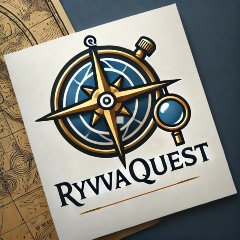
Maximize Your Search Power
At RYVVA QUEST, we give you the power to unlock the full potential of your search experience with advanced search operators. Whether you're looking to find specific social media content, filter results by price, or refine your queries in other ways, these simple tips will help you search smarter and faster. By using special symbols and commands, you can tailor your searches to be more precise and efficient. Explore the following guides to enhance your search results and get exactly what you're looking for - whether it's the latest trends, the best deals, or specific content across platforms.
Search Operators
Refine your web searches
- You can use symbols or words in your search to make your search results more precise.
- Search It On The Go Search usually ignores punctuation that isn't part of a search operator.
- Don’t put spaces between the symbol or word and your search term. A search for
site:nytimes.comwill work, butsite: nytimes.comwon't.
Common search techniques
Search social media
Put @ in front of a word to search social media. For example: @twitter.
Search for a price
Put $ in front of a number. For example: camera $400.
Search hashtags
Put # in front of a word. For example: #throwbackthursday
Exclude words from your search
Put - in front of a word you want to leave out. For example, jaguar speed -car
Search for an exact match
Put a word or phrase inside quotes. For example, "tallest building".
Search within a range of numbers
Put .. between two numbers. For example, camera $50..$100.
Combine searches
Put "OR" between each search query. For example, marathon OR race.
Put "AND" between each search query. For example, marathon AND race.
Search for a specific site
Put "site:" in front of a site or domain. For example, site:youtube.com or site:.gov.
Search for related sites
Put "related:" in front of a web address you already know. For example, related:time.com.
Search for the definition of a word or phrase
Put "define:" in front of a word. For example, define:entrepreneur
Find the most recent cache of a webpage
Put "cache:" in front of a web address. For example, cache:srchgo.com
